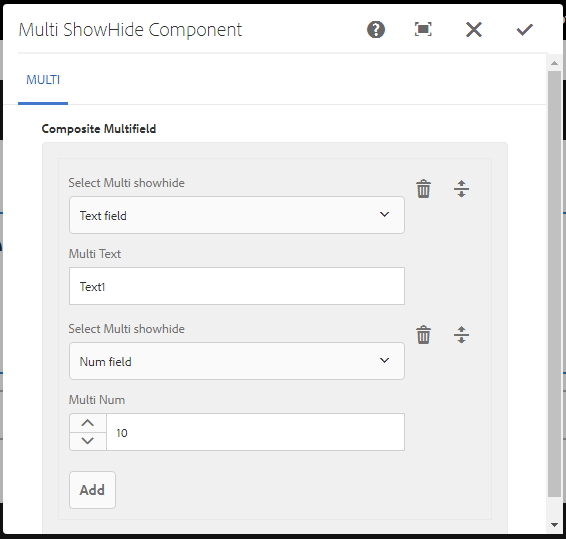This post shows how to hide/show fields inside multifield in the Touch UI dialog of AEM.
The resourceType used here for composite multifield, selection dropdown, textfield and numberfield are coral 3 ui components. For ex: granite/ui/components/coral/foundation/form/multifield and it has been tested in aem 6.3.
The resourceType used here for composite multifield, selection dropdown, textfield and numberfield are coral 3 ui components. For ex: granite/ui/components/coral/foundation/form/multifield and it has been tested in aem 6.3.
This method uses granite:class attribute added as property to add class in the fields and granite:data node with data key-value added as property to add data attributes in the fields.
Implemented 4 steps are mentioned below:
1. Add granite:class attribute to the selection field as shown below
granite:class : cq-dialog-dropdown-showhide1
Implemented 4 steps are mentioned below:
1. Add granite:class attribute to the selection field as shown below
granite:class : cq-dialog-dropdown-showhide1
2. Add granite:data node inside selection field with data key-value added as property as shown below:
cq-dialog-dropdown-showhide-target1 : .list-option-listfrom-showhide-target
3. Add granite:class attribute to each of the fields which you want to show/hide based on
3. Add granite:class attribute to each of the fields which you want to show/hide based on
dropdown selection which matches the data-target attribute of selection field as shown below:
granite:class : list-option-listfrom-showhide-target1
4. Add granite:data node inside each of the fields which you want to show/hide with showhidetargetvalue key
and value equal to dropdown options value as shown below:
showhidetargetvalue : textval
To avoid any confusion, the cq_dialog xml i created is pasted below-
<?xml version="1.0" encoding="UTF-8"?>
<jcr:root xmlns:sling="http://sling.apache.org/jcr/sling/1.0"
xmlns:granite="http://www.adobe.com/jcr/granite/1.0"
xmlns:cq="http://www.day.com/jcr/cq/1.0"
xmlns:jcr="http://www.jcp.org/jcr/1.0" xmlns:nt="http://www.jcp.org/jcr/nt/1.0"
jcr:primaryType="nt:unstructured"
jcr:title="Multi ShowHide Component"
sling:resourceType="cq/gui/components/authoring/dialog"
helpPath="https://www.adobe.com/go/aem6_3_docs_component_en#Image - HTL">
<content
jcr:primaryType="nt:unstructured"
sling:resourceType="granite/ui/components/foundation/container">
<layout
jcr:primaryType="nt:unstructured"
sling:resourceType="granite/ui/components/foundation/layouts/tabs"
type="nav"/>
<items jcr:primaryType="nt:unstructured">
<multi
jcr:primaryType="nt:unstructured"
jcr:title="Multi"
sling:resourceType="granite/ui/components/foundation/section">
<layout
jcr:primaryType="nt:unstructured"
sling:resourceType="granite/ui/components/foundation/layouts/fixedcolumns"
margin="{Boolean}false"/>
<items jcr:primaryType="nt:unstructured">
<custom
jcr:primaryType="nt:unstructured"
sling:resourceType="granite/ui/components/foundation/container">
<items jcr:primaryType="nt:unstructured">
<heading
jcr:primaryType="nt:unstructured"
sling:resourceType="granite/ui/components/foundation/heading"
class="coral-Heading coral-Heading--4"
level="{Long}4"
text="Composite Multifield"/>
<well
jcr:primaryType="nt:unstructured"
sling:resourceType="granite/ui/components/foundation/container">
<layout
jcr:primaryType="nt:unstructured"
sling:resourceType="granite/ui/components/foundation/layouts/well"/>
<items jcr:primaryType="nt:unstructured">
<fieldenter
jcr:primaryType="nt:unstructured"
sling:resourceType="granite/ui/components/coral/foundation/form/multifield"
composite="{Boolean}true">
<field
jcr:primaryType="nt:unstructured"
sling:resourceType="granite/ui/components/coral/foundation/container"
fieldLabel="Products Container"
name="./products">
<items jcr:primaryType="nt:unstructured">
<listFromMulti
granite:class="cq-dialog-dropdown-showhide1"
jcr:primaryType="nt:unstructured"
sling:resourceType="granite/ui/components/coral/foundation/form/select"
fieldLabel="Select Multi showhide"
name="listFromMulti">
<items jcr:primaryType="nt:unstructured">
<text
jcr:primaryType="nt:unstructured"
text="Text field"
value="textval"/>
<num
jcr:primaryType="nt:unstructured"
text="Num field"
value="numval"/>
</items>
<granite:data
jcr:primaryType="nt:unstructured"
cq-dialog-dropdown-showhide-target1=".list-option-listfrom-showhide-target1"/>
</listFromMulti>
<multitext
granite:class="list-option-listfrom-showhide-target1"
jcr:primaryType="nt:unstructured"
sling:resourceType="granite/ui/components/coral/foundation/form/textfield"
fieldLabel="Multi Text"
name="multitext"
showhidetargetvalue="textval">
<granite:data
jcr:primaryType="nt:unstructured"
showhidetargetvalue="textval"/>
</multitext>
<multinum
granite:class="list-option-listfrom-showhide-target1"
jcr:primaryType="nt:unstructured"
sling:resourceType="granite/ui/components/coral/foundation/form/numberfield"
fieldLabel="Multi Num"
name="multinum"
showhidetargetvalue="numval">
<granite:data
jcr:primaryType="nt:unstructured"
showhidetargetvalue="numval"/>
</multinum>
</items>
</field>
</fieldenter>
</items>
</well>
</items>
</custom>
</items>
</multi>
</items>
</content>
</jcr:root>
Now to toggle fields using selection dropdown inside composite multifield independently, use below jquery logic
written in a js file inside clientlibs folder of component with category cq.authoring.dialog .
(function(document, $) {
"use strict";
// when dialog gets injected
$(document).on("foundation-contentloaded", function(e) {
// if there is already an inital value make sure the
//according target element becomes visible
showHideHandler($(".cq-dialog-dropdown-showhide1", e.target));
});
$(document).on("change", ".cq-dialog-dropdown-showhide1", function(e) {
showHideHandler($(this));
});
function showHideHandler(el) {
el.each(function(i, element) {
// handle Coral3 base drop-down
Coral.commons.ready(element, function(component) {
showHideCustom(component, element);
component.on("change", function() {
showHideCustom(component, element);
});
});
})
}
function showHideCustom(component, element) {
// get the selector to find the target elements.
//its stored as data-.. attribute
var target = $(element).data("cq-dialog-dropdown-showhide-target1");
var $target = $(target);
var elementIndex = $(element).closest('coral-multifield-item').index();
if (target) {
var value;
if (component.value) {
value = component.value;
} else {
value = component.getValue();
}
$(element).closest("coral-multifield-item").find(target)
.each(function(index) {
var tarIndex = $(this).closest('coral-multifield-item').index();
if (elementIndex == tarIndex) {
$(this).not(".hide").parent().addClass("hide");
$(this).filter("[data-showhidetargetvalue='" + value + "']")
.parent().removeClass("hide");
}
});
}
}
})(document, Granite.$);
The screenshot of how the dialog looks like and how it toggle fields is shown below-
You can also find this component in my github project here .