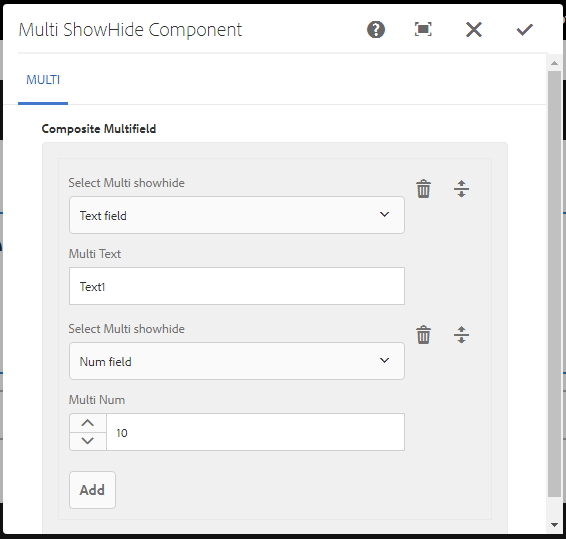If you want to get your list of pages having particular components authored in it inside your project content folder in the form of json response, then here's a servlet for you.
The servlet is registered at path - /bin/generate/pagesreport to which you need to pass your page folder path (default is /content) and components path (separated by comma) as a query-param and it will output the list of pages (its title, path, template and component resourceType) as a json response.
What this servlet is doing is - it is forming a Predicate Map of Query having-
- path (content path from the input you provide)
- node type (nt:unstructured)
- property (sling:resourceType)
- property value (list of components path from the input you provide)
and using it in QueryBuilder API and fetching the results in form of page node paths.
- path (content path from the input you provide)
- node type (nt:unstructured)
- property (sling:resourceType)
- property value (list of components path from the input you provide)
and using it in QueryBuilder API and fetching the results in form of page node paths.
Further it is processing the hits (page node paths) from the search result to form the json response which you can consume by dong an ajax call.
This is the servlet for it-
package com.aem.community.wf.core.servlets;
import org.apache.felix.scr.annotations.Reference;
import org.apache.felix.scr.annotations.sling.SlingServlet;
import org.apache.sling.api.SlingHttpServletRequest;
import org.apache.sling.api.SlingHttpServletResponse;
import org.apache.sling.api.resource.Resource;
import org.apache.sling.api.resource.ResourceResolver;
import org.apache.sling.api.resource.ResourceResolverFactory;
import org.apache.sling.api.resource.ValueMap;
import org.apache.sling.api.servlets.SlingSafeMethodsServlet;
import org.apache.sling.commons.json.JSONArray;
import org.apache.sling.commons.json.JSONObject;
import org.slf4j.Logger;
import org.slf4j.LoggerFactory;
import com.day.cq.search.PredicateGroup;
import com.day.cq.search.Query;
import com.day.cq.search.QueryBuilder;
import com.day.cq.search.result.Hit;
import com.day.cq.search.result.SearchResult;
import javax.jcr.Session;
import java.io.IOException;
import java.util.ArrayList;
import java.util.HashMap;
import java.util.List;
import java.util.Map;
@SlingServlet(paths = "/bin/generate/pagesreport")
public class PageQueryServlet extends SlingSafeMethodsServlet {
private static final long serialVersionUID = 1L;
private final Logger logger = LoggerFactory.getLogger(this.getClass());
@Reference
private QueryBuilder builder;
@Reference
private ResourceResolverFactory resolverFactory;
@SuppressWarnings("deprecation")
@Override
protected void doGet(SlingHttpServletRequest request,
SlingHttpServletResponse response) throws IOException {
String pageRootPath = request.getParameter("pageroot");
if(pageRootPath == null){
pageRootPath = "/content";
}
String compType = request.getParameter("comptype");
if(compType == null){
compType = "weretail/components/content/productgrid";
}else{
compType = compType.replace("/apps/", "");
logger.info("Logging comp type is: "+compType);
}
long totalMatches = 0;
response.setCharacterEncoding("UTF-8");
response.setContentType("application/json");
JSONObject json = new JSONObject();
JSONArray jsonarray = new JSONArray();
JSONObject tempJson;
try {
ResourceResolver resolver = request.getResourceResolver();
Session session = resolver.adaptTo(Session.class);
Map map = new HashMap();
map.put("path", pageRootPath);
map.put("type", "nt:unstructured");
map.put("property", "sling:resourceType");
String[] patharr = compType.split(",");
for (int i=0; i<patharr.length; i++){
map.put("property."+i+"_value", patharr[i]);
}
map.put("p.offset", "0");
map.put("p.limit", "-1");
Query query = builder.createQuery(PredicateGroup.create(map), session);
SearchResult result = query.getResult();
totalMatches = result.getTotalMatches();
String hitpath;
Resource pageResource;
String pagepath;
String jcrpagepath;
List<String> pagesList = new ArrayList<String>();
int pagecounter = 0;
int compcounter = 1;
for (Hit hit : result.getHits()) {
hitpath = hit.getPath();
tempJson = new JSONObject();
pagepath = hitpath.split("/jcr:content")[0];
jcrpagepath = pagepath +"/jcr:content";
pageResource = resolver.getResource(jcrpagepath);
if (pageResource != null && !pagesList.contains(pagepath)) {
pagecounter++;
ValueMap valueMap = pageResource.getValueMap();
tempJson.put("pagename",
valueMap.get("jcr:title", String.class));
tempJson.put("pagerestype",
valueMap.get("sling:resourceType", String.class));
tempJson.put("pagetemplate",
valueMap.get("cq:template", String.class));
tempJson.put("pagepath", pagepath);
jsonarray.put(tempJson);
pagesList.add(pagepath);
}
}
json.put("totalcomponents", totalMatches);
json.put("totalpages", pagecounter);
json.put("pages", jsonarray);
logger.info("Total" + totalMatches + "paths were found: \n");
} catch (Exception e) {
logger.error("Exception caught: "+e);
}
response.getWriter().print(json.toString());
}
}
http://localhost:4502/bin/generate/pagesreport?pageroot=/content&comptype=weretail/components/content/productgrid,weretail/components/content/text
And this is the screenshot of the response by hitting above url-